WeFi: Wifi hotspot sharing & mapping application
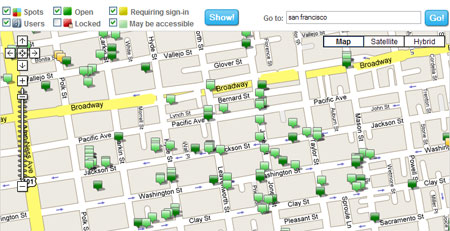
WeFi is a new collaborative wifi mapping tool that records open wifi networks that your computer can “see” and uploads them to a central database. Anyone can then browse their website for access points anywhere in the world and see them on a Google-powered map. The ultimate goal is to “make open Wi-Fi act more like a wireless infrastructure that can compete with 3G networks, except freely created and shared by the users.”
Wonderful idea, though their site seems to think I’m in Slough. (via Boing Boing)

